Venmo Payouts to Musicians and Crew
For company owners and admins
Reuben Avery
Last Update há 2 anos
Venmo is a payment service owned by PayPal that operates exclusively in the United States. If you live in the United States, you can use your PayPal business account to send Venmo payouts through your Back On Stage account to anyone that you hire for gigs.
Getting set up to pay your subcontractors with Venmo is a 3-step process:
- Connect your PayPal account to Back On Stage
- Have your subcontractors select "Venmo" as their preferred payout provider
- Send payouts via Venmo
1. Connect your PayPal account to Back On Stage
To begin, you will first need to ensure that you have a business PayPal account. You can register for one at PayPal.com.
Once your business PayPal account is set up, link it to your Back On Stage account by following these steps:
- Link your PayPal account to Back On Stage
- Test Your PayPal Integration
- Solve any errors using our troubleshooting guide
Why do you need to connect PayPal? Venmo payouts you send from Back On Stage are funded from your PayPal account. PayPal owns Venmo, so the two system share the same payouts architecture. As a company (payer), you DO NOT need to connect your Venmo account to Back On Stage for any part of this process as your Venmo account is not used as the funding source for your payouts to other Venmo accounts.
2. Have your subcontractors select "Venmo" as their preferred payout provider
Any member of your Back On Stage company who resides in the United States will see the "Venmo" option inside their list of preferred payout providers on their personal profile page inside Back On Stage.
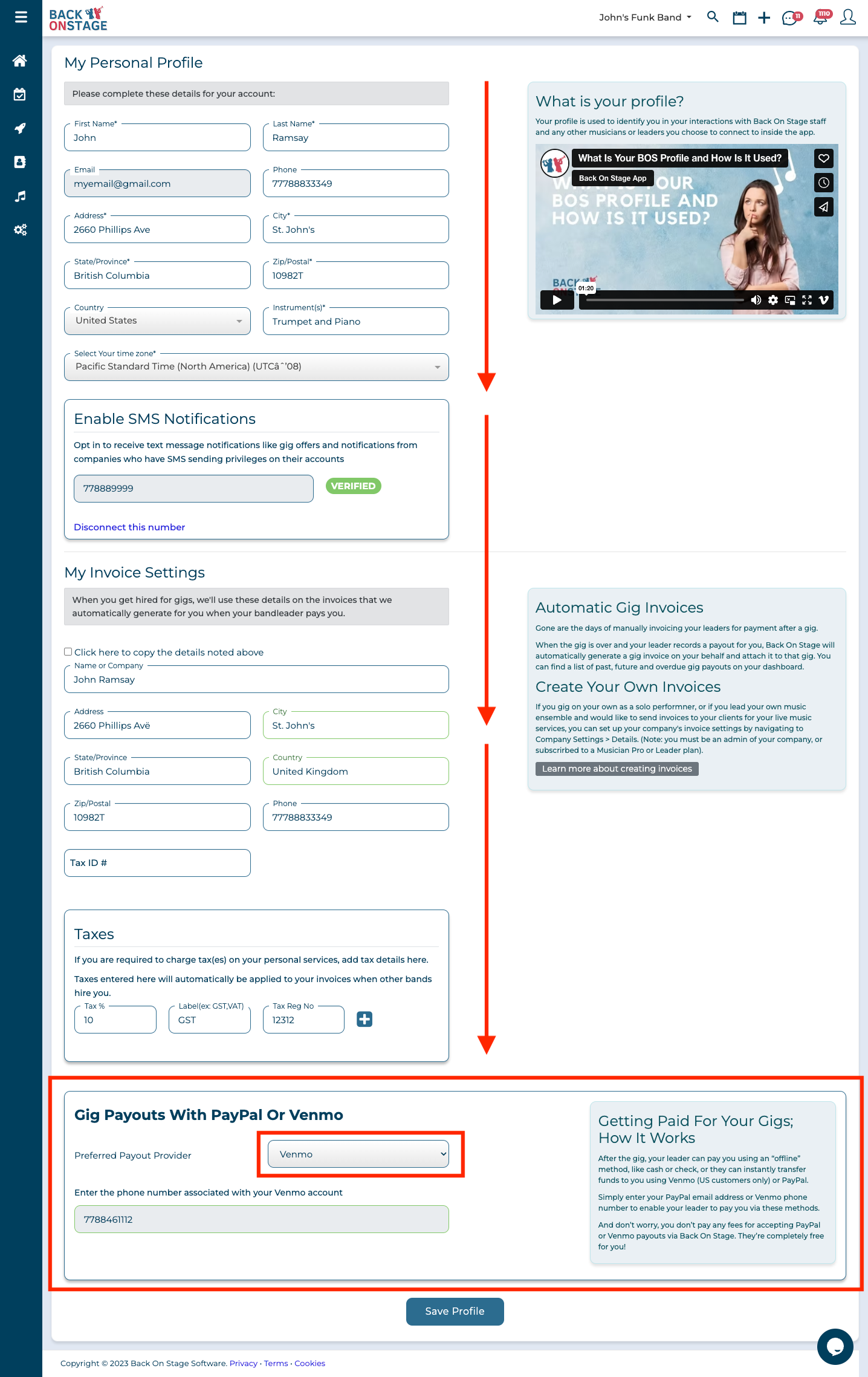
If they wish to receive their payouts in Venmo, all they need to do is select the Venmo option and complete a 2-step phone number verification process. Once their phone number is verified, the will begin receiving their payouts in Venmo.
NOTE: You must have "Country → United States" selected under "My Personal Profile" in order to see "Venmo" as an option under the "Preferred Payout Provider" menu.
3. Send Payouts Via Venmo
After your business PayPal account is linked and your payees have selected Venmo as their preferred payout provider, sending payouts to team members via Venmo is simple. It works just the same as paying anyone with PayPal.
In your Back On Stage account:
1. Create a booking and book some members for the gig
2. From the main booking page, click on the blue "Finances" tab, then click "Pay" beside any member.
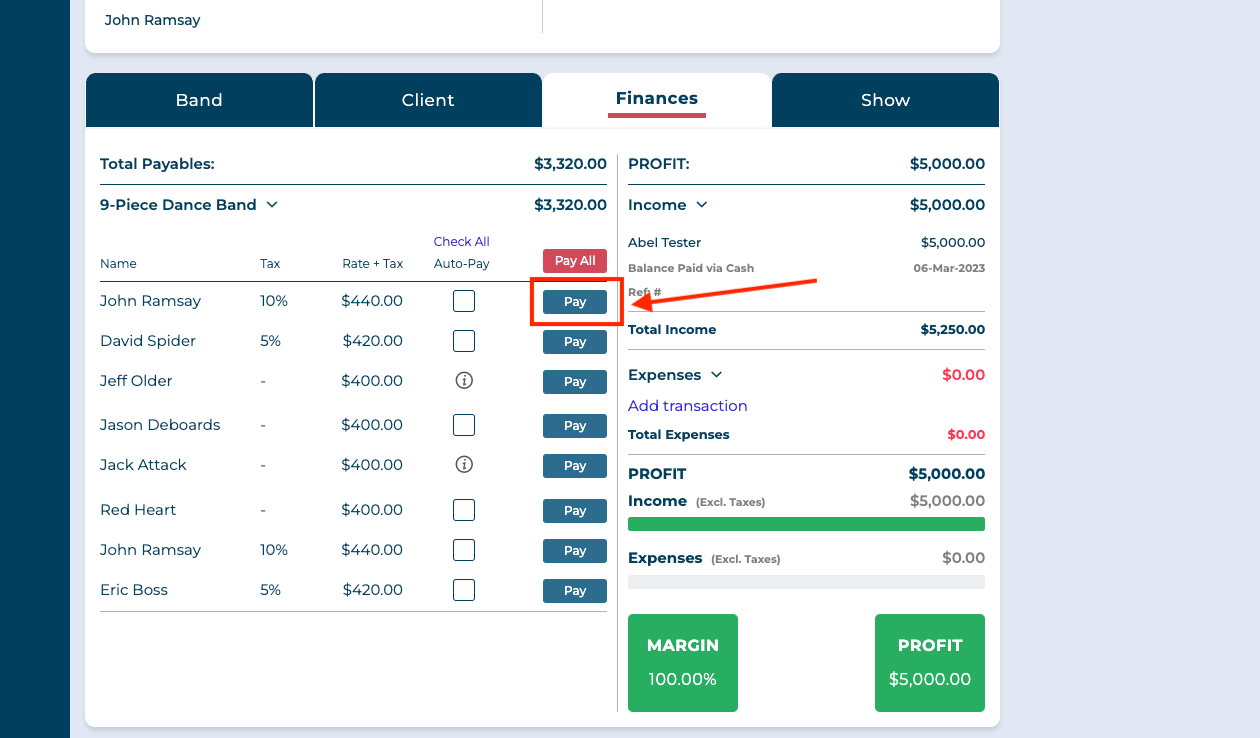
3. In the popup that opens, select "Venmo" from the "Payment Method" dropdown menu
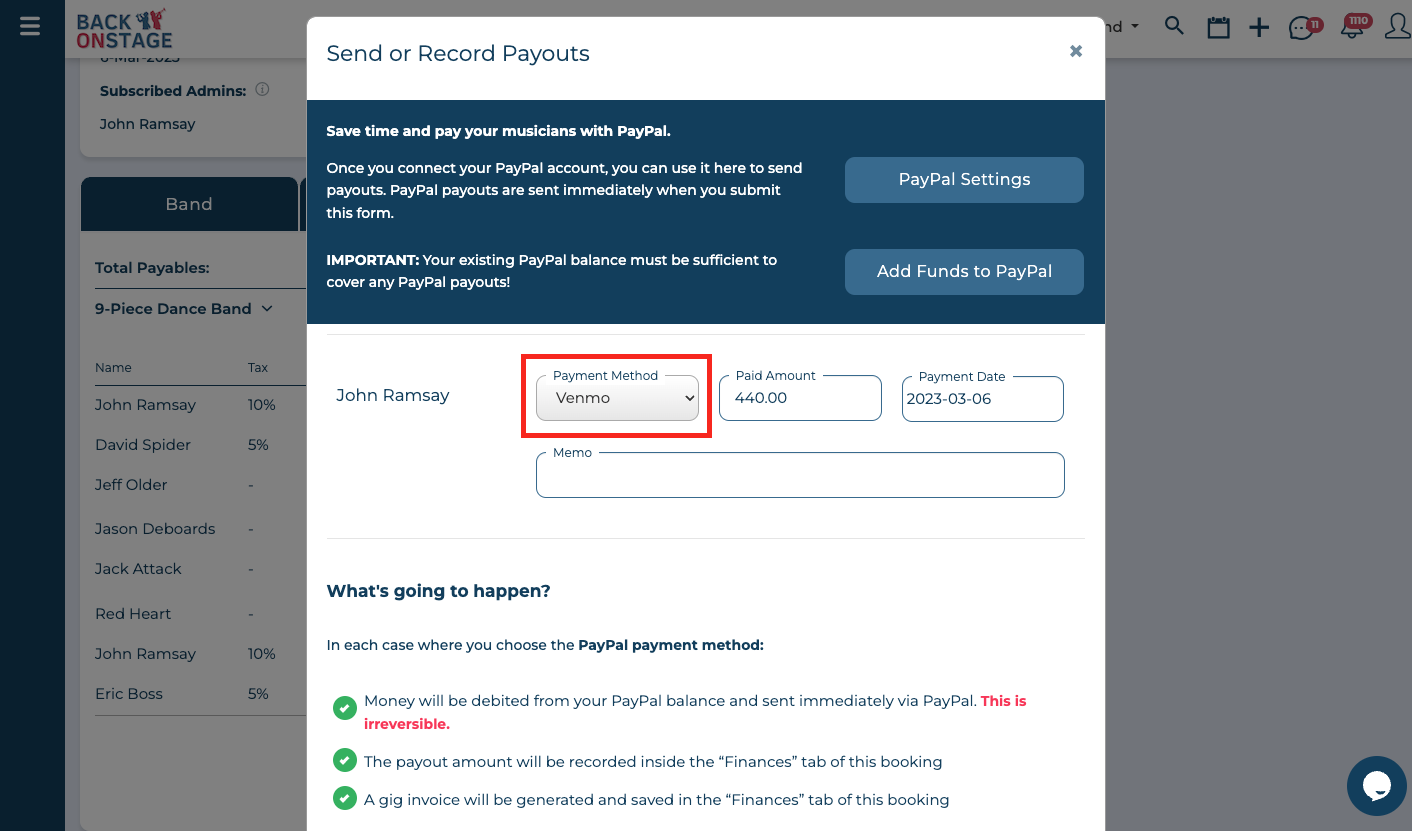
NOTE: If you see PayPal instead, it is because this individual has chosen PayPal as their preferred payout provider. If neither option is selectable, this individual has not chosen either method.
NOTE 2: If you do not see the PayPal or Venmo options in the dropdown, your company's PayPal settings were not configured properly.
4. That's it! You have sent your first Venmo payout.
Venmo Fees
The fee for sending Venmo payouts is $0.25USD per payout sent. This is a PayPal/Venmo platform fee it is added to any amount you are sending and paid by the sender.
In other words, if your company issues a $100 payout to a musician, you will see a $100 + $0.25 service fee withdrawal from your PayPal account. The recipient will receive the full $100 and does not pay any fees.

