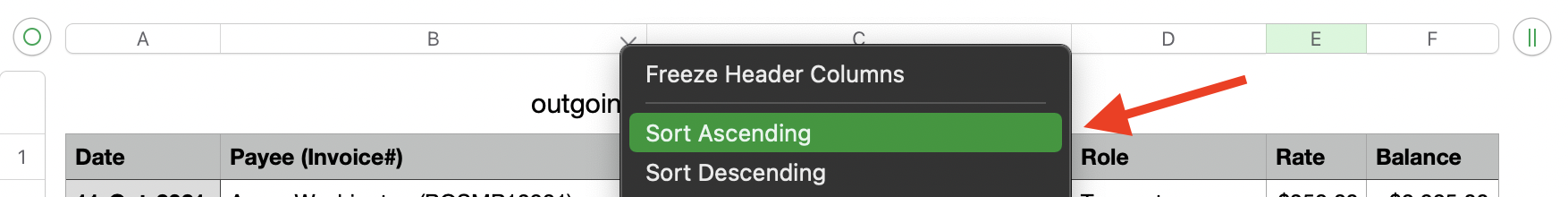How To Generate 1099’s and Payout History for Musicians
Reuben Avery
Last Update 2 years ago
Currently, Back On Stage cannot automatically generate 1099 forms (or T4a forms in Canada), but the best way for you to get the transaction data you need is for you to export all your expense transactions to .CSV, then open the file in excel (or your favorite spreadsheet app) and sort the Payee column so that all your payouts to specific musicians are grouped together, by musician. Then you can quickly calculate totals for each musician.
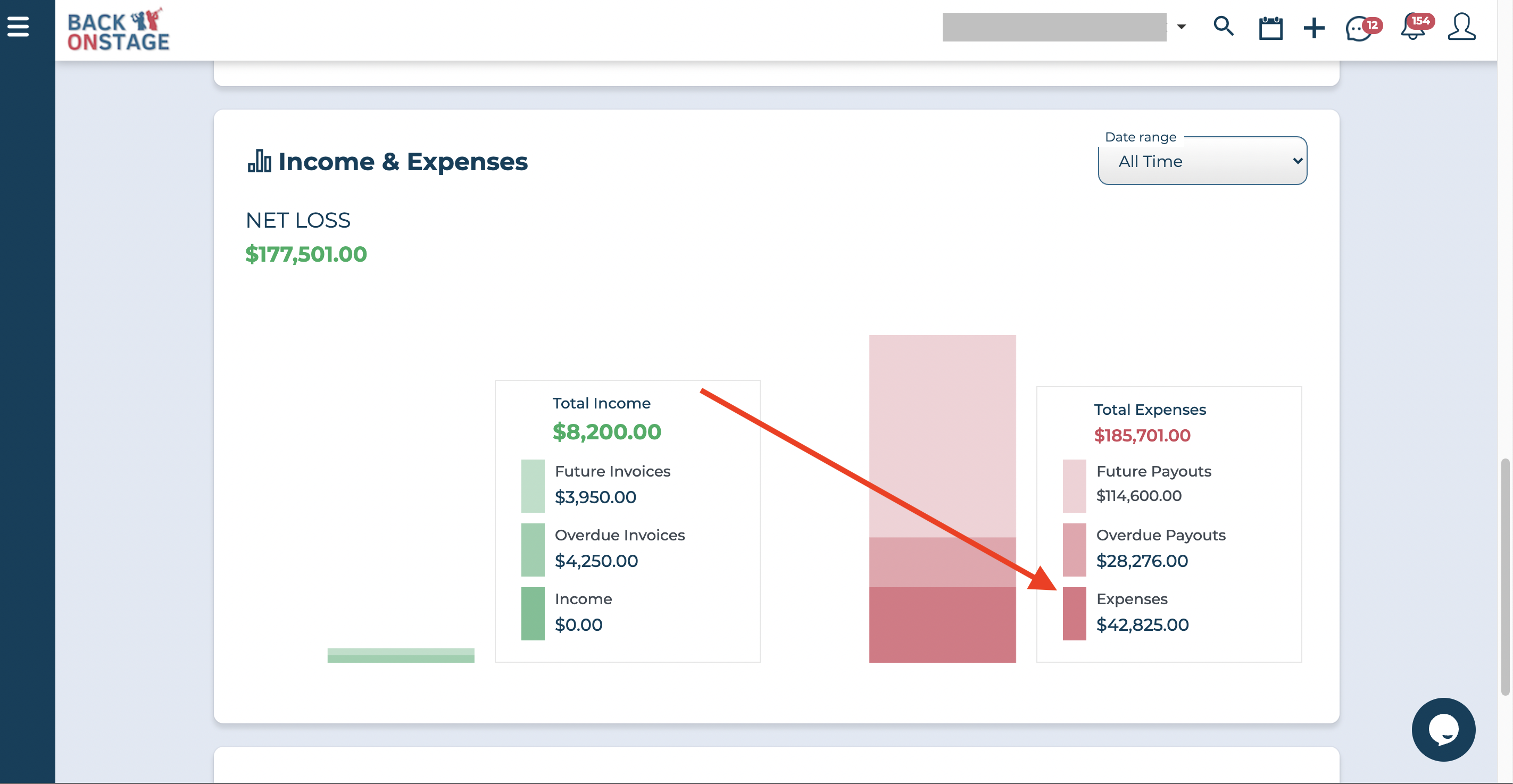
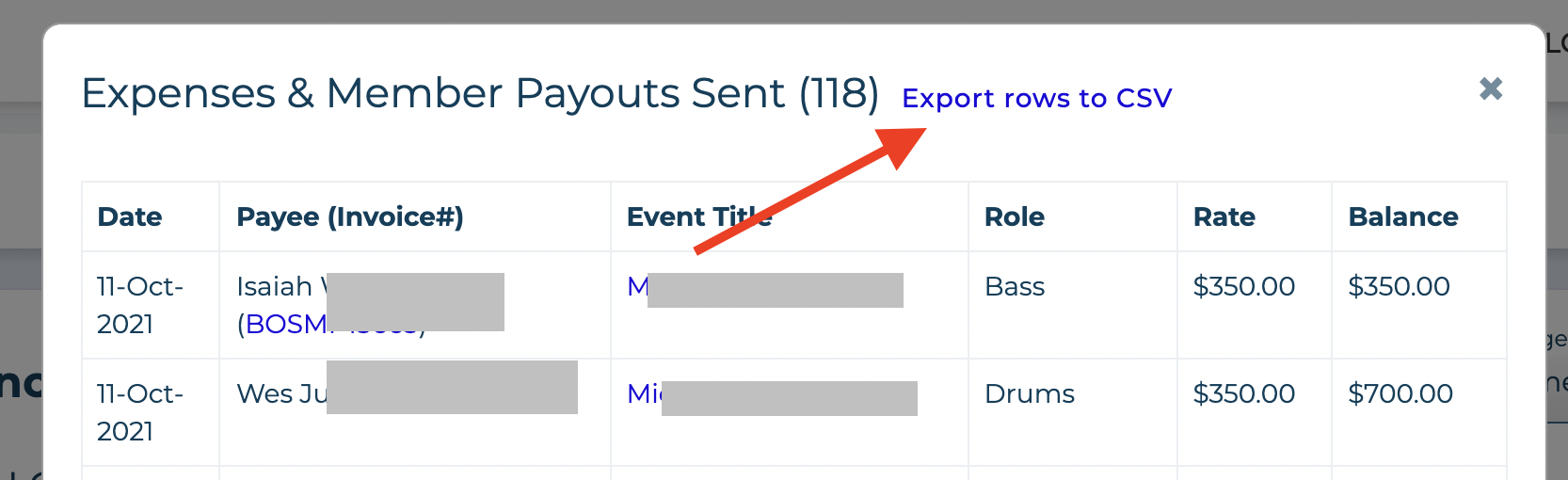
3. Now you can open you export in Excel and sort the "Payee" column so that all the transaction for each musician are grouped together