Invite Musicians and Crew to Join Your Company
For bandleaders and admins looking to grow their company
Reuben Avery
Last Update 3 年前
As a bandleader (company owner) or admin, you can invite as many musicians or crew members to your account as you need.
First, you must invite the member to join, then they must accept the invitation and create their own account before they can become an active member in your company.
The process is simple:
1. Click the "+" button at the top of the app and select "Members"
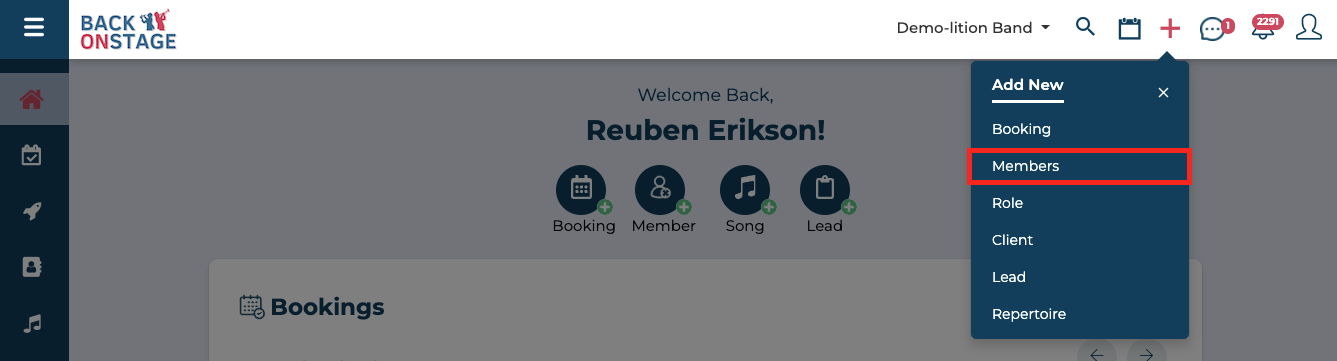
2. Fill out the form and click "Send Invitation"
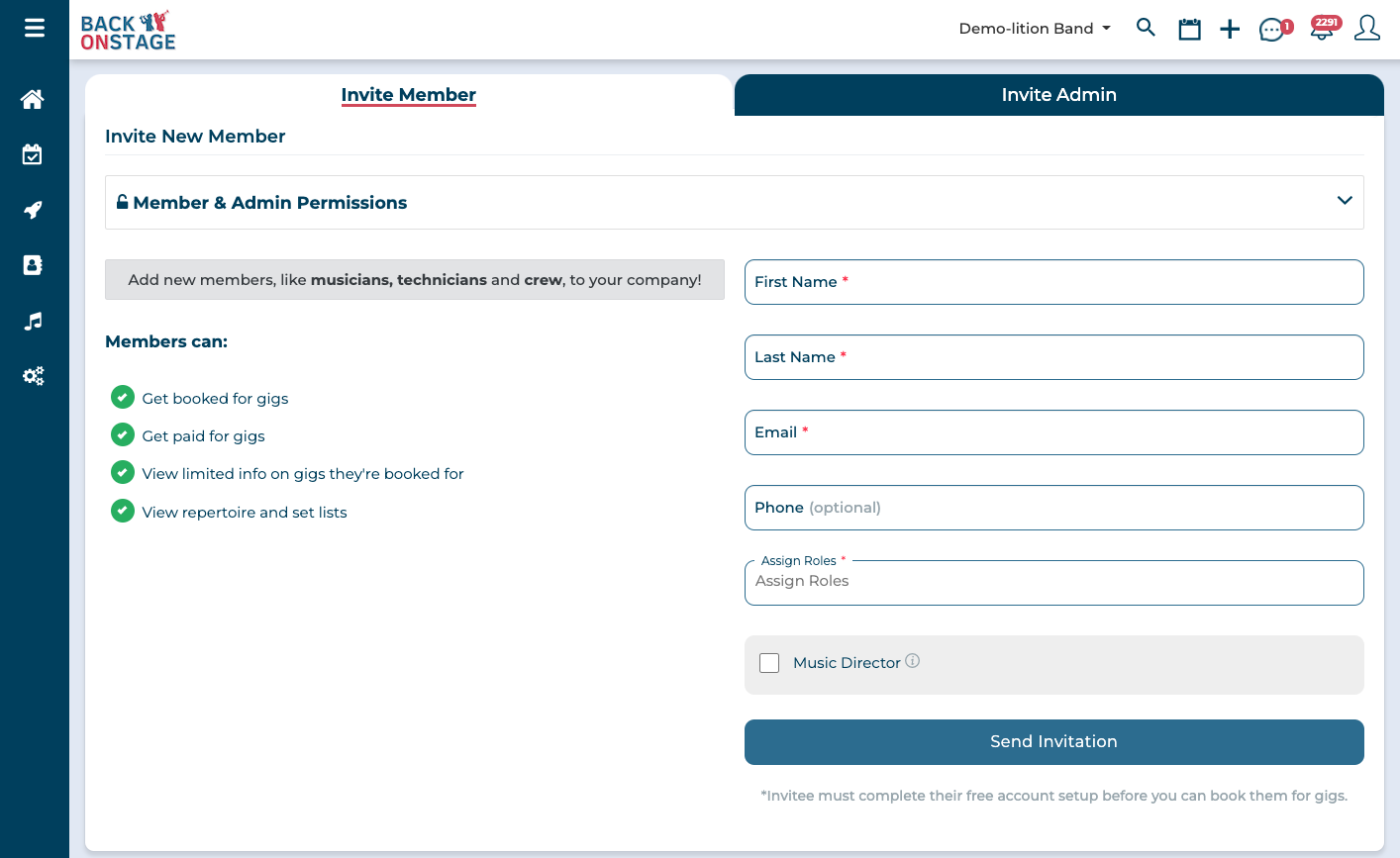
NOTE:
It's recommended that you contact the person you just invited via personal email, text or phone, to advise them that you invited them to "Back On Stage" as this invitation is likely to end up in their spam email.
Once the invitation is sent, you can monitor the status by scrolling down the page:
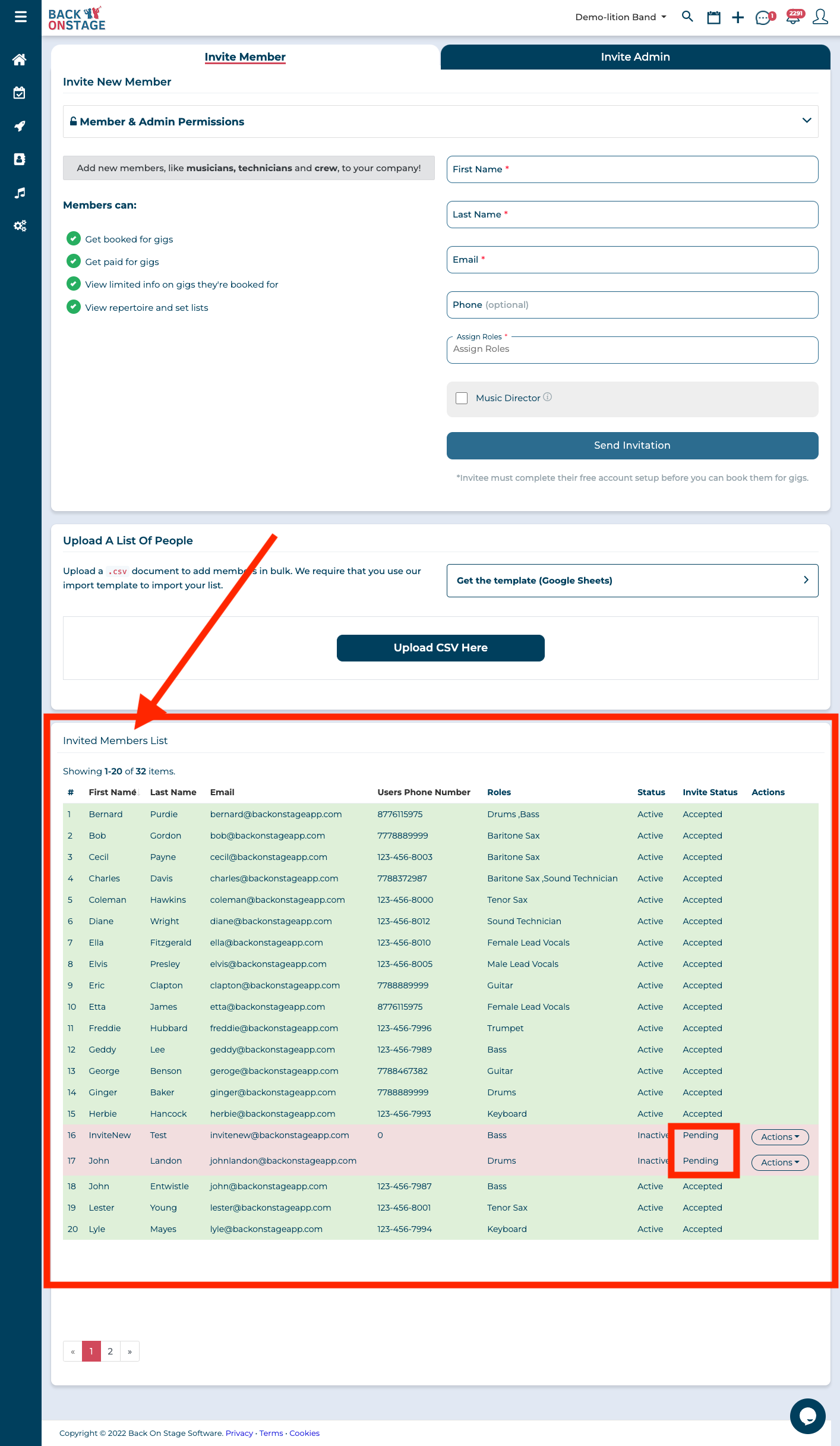
When a "Invite Status" is "Pending", that means the member has not yet accepted your invitation or set up their account.
Re-Send A Member Invitation
You can re-send a member invitation in a couple ways.
OPTION 1. On the "Invited Members List" Click on the "Actions" button beside the member and select "Resend Invite Email"
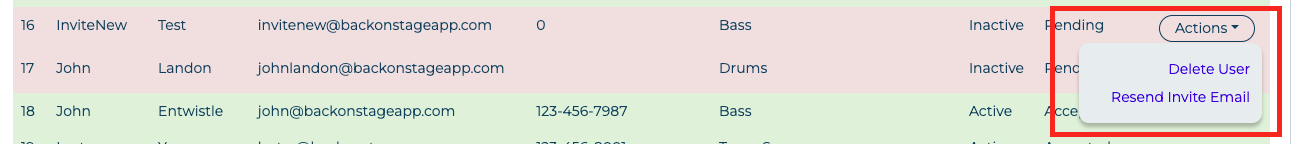
OPTION 2. If you do not see any options in the Actions menu mentioned above, instead, navigate to Company Settings > Members, then:
1. Click on "Actions" beside the member name, and click "Remove"
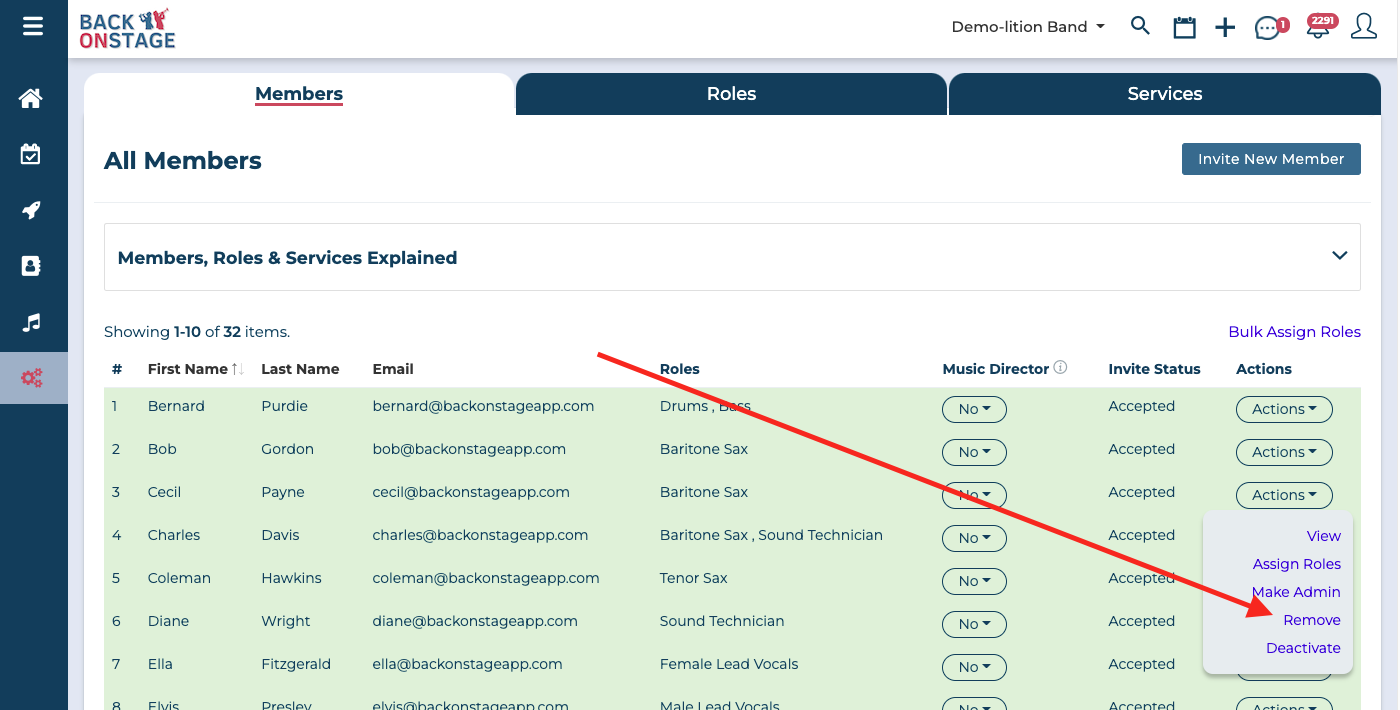
2. Then click, "Invite New Member"
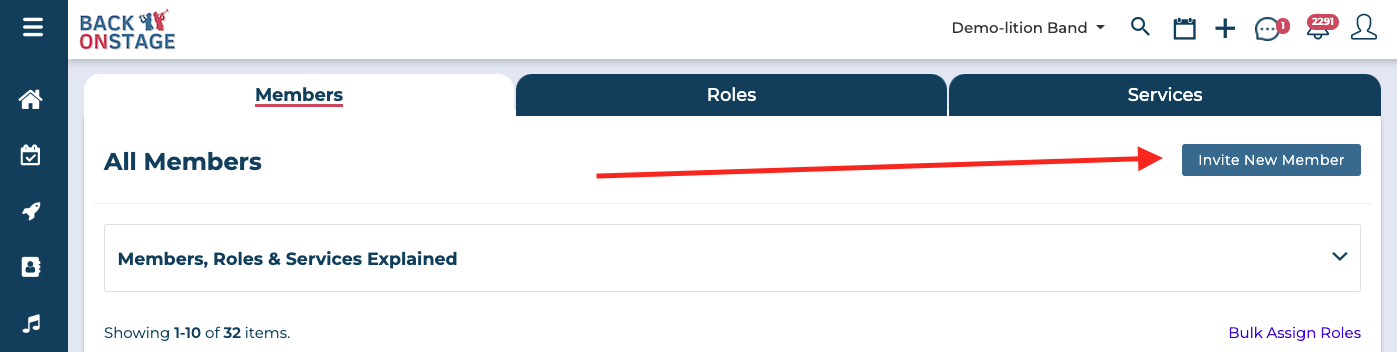
3. Fill out the form and click "Send Invitation"

