Member & Admin Permissions
What it means to be a 'member' or 'admin' inside Back On Stage
Reuben Avery
Last Update il y a 2 ans
Inside BOS, there are several user types. You can add as many users as your company needs, but it's important that they each have access to the right assets within your company.
'Admin' Permission Levels
Admins are people who take on the booking workload in your company.
Admins can:
- Create & edit bookings
- Edit company settings
- Invite new members & admins
- Create and edit songs & set lists
Admins cannot:
- Get booked for gigs
- Get paid for gigs
Owner (the person who created the company)
- Full system access.
- Only the company owner has permission to delete the company.
Full Admin
- Full system access.
- Can move money via PayPal and create financial transactions, but
- Cannot delete the company.
Limited Admin
- No access to company PayPal settings or Auto-Pay settings.
- Cannot send or record payouts or create expense transactions.
How To Add An Admin
- Go to Invite New Admin (or click Company Settings > Details > Company Admins > Add New)
- Fill in the Name, Email and Permission of the admin you want to add - don’t worry, you can also remove their permissions later
- Once you send the invitation, this user will receive an email with a link they will need to click in order to accept this role in your company
NOTE:
If an admin also occupies a role (like musician or crew member), first invite them as a regular member, then upgrade them to an admin, so they can be both “Admin” and “Member” in your company.
'Member' Permission Level
Musicians, technicians and crew fit in to the "member" category.
Members can:
- Get booked for gigs
- Get paid for gigs
- View limited info on gigs they're booked for
- View repertoire and set lists
How To Add A 'Member'
- Go to Invite New Member (or click Company Settings > Details > Members > Add New)
- Fill in the Name, Email and Role of the member you want to add - don’t worry, you can also change role assignments later
- Once you send the invitation, this user will receive an email with a link they will need to click in order to accept this role in your company
Member - Music Director
This is an add-on designation that admins can add to any "member" user in their company.
Music directors do not have full system access. They are just members (musicians or crew) with the added permission of read and write access to all aspects of the Repertoire area.
Music Directors can
- Add, edit and remove songs from the music library
- Create, edit, delete and publish set lists.
- View bookings that they are booked for.
To add the "music director" designation to any company member, go to your Members page, then under the "Music Director" column, toggle the 'No' dropdown selector to 'Yes' for the member you'd like to change:
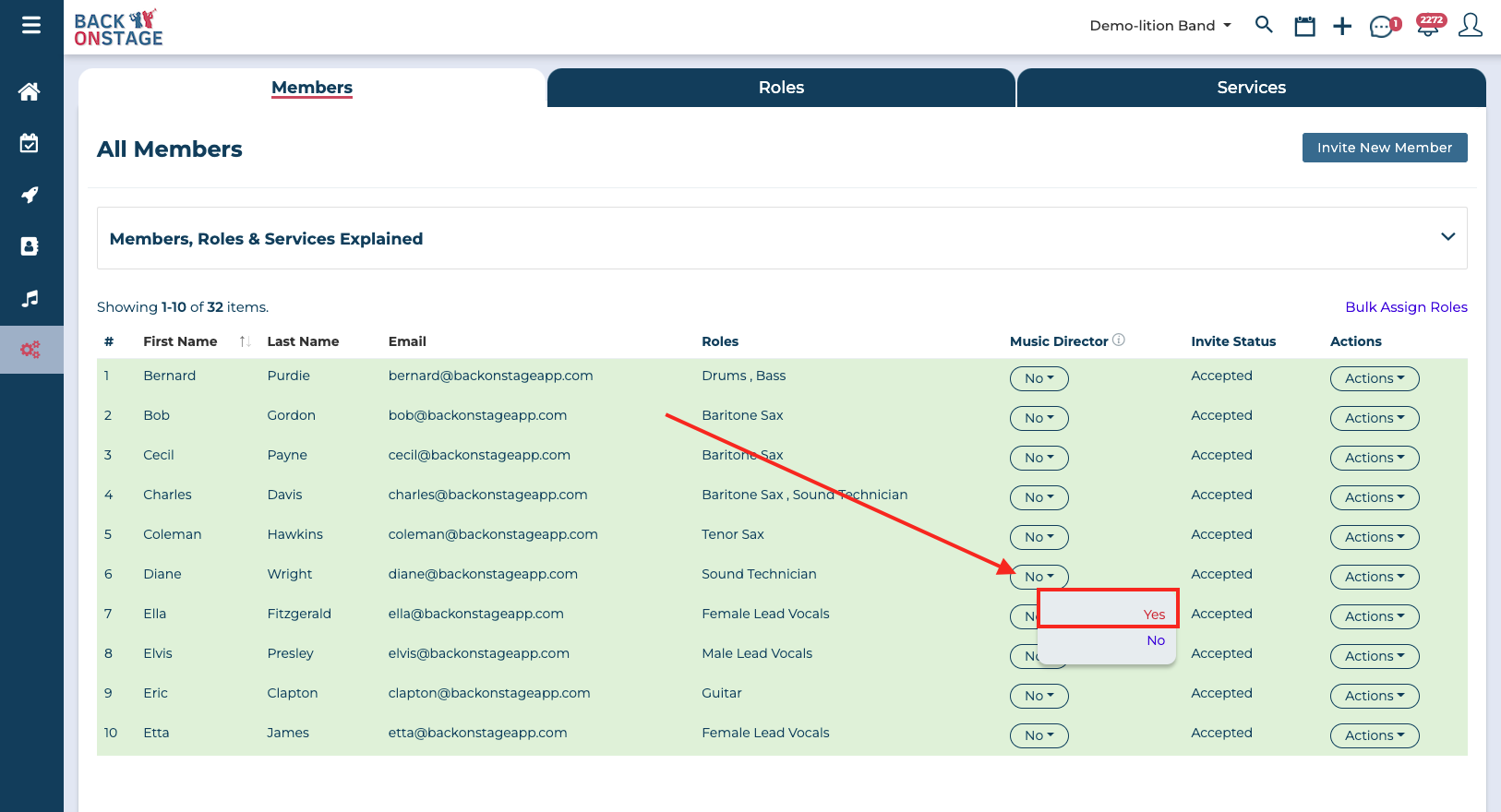
Quick Reference Chart For User Permissions Inside Back On Stage


