How To Toggle Between Multiple Bands You Are Part Of
For admins and musicians who are part of multiple music projects
Reuben Avery
Last Update 3 jaar geleden
You can create or join as many companies as you like inside Back On Stage and they can all be linked to your unique user account.
Once you join multiple companies (bands), you can toggle between them using the Company List dropdown menu.
From inside your account, click on the "company list" dropdown top open the list of all the companies you are connected to:
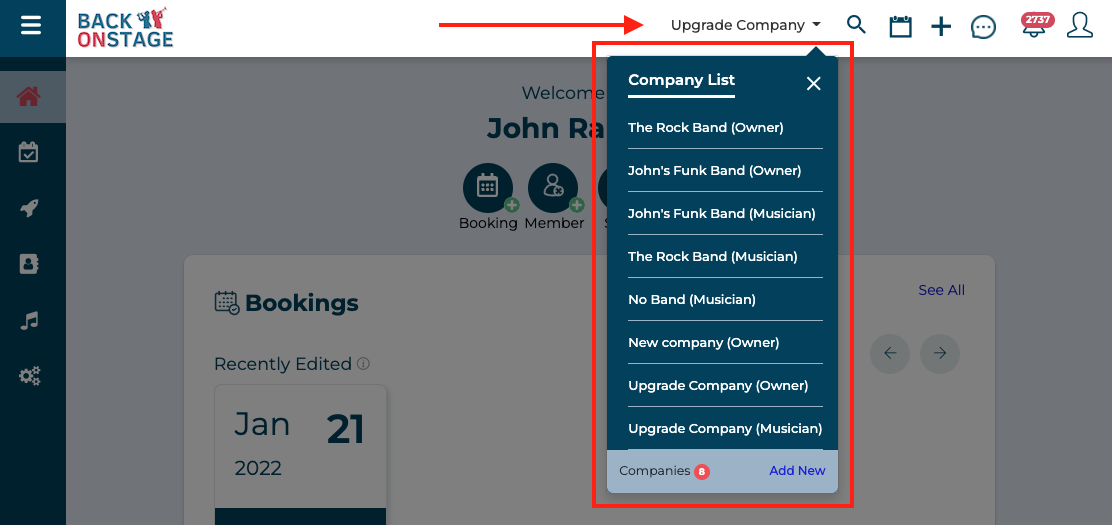
On mobile, you can find the company list in the lefthand navigation menu:
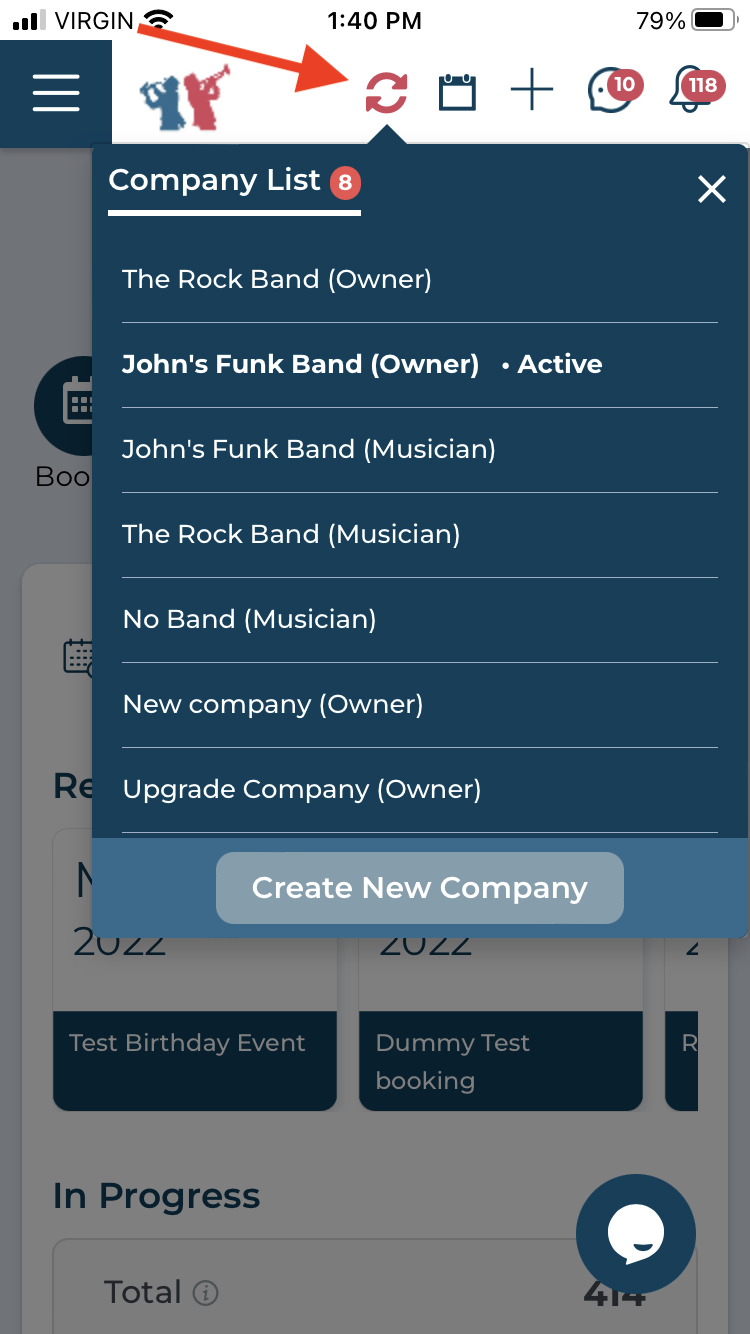
Then, just click on the name of the company you'd like to switch to.
Your dashboard and app navigation will update to display the information pertaining to your currently active company. When you log out and log in again, you will be logged in to the company that you were last active in.
Add Your Own Company (Band)
Click "Add New" from the Company List dropdown if you would like to create a new company. Note that you will need to be subscribed to a paid plan in order to create companies.

