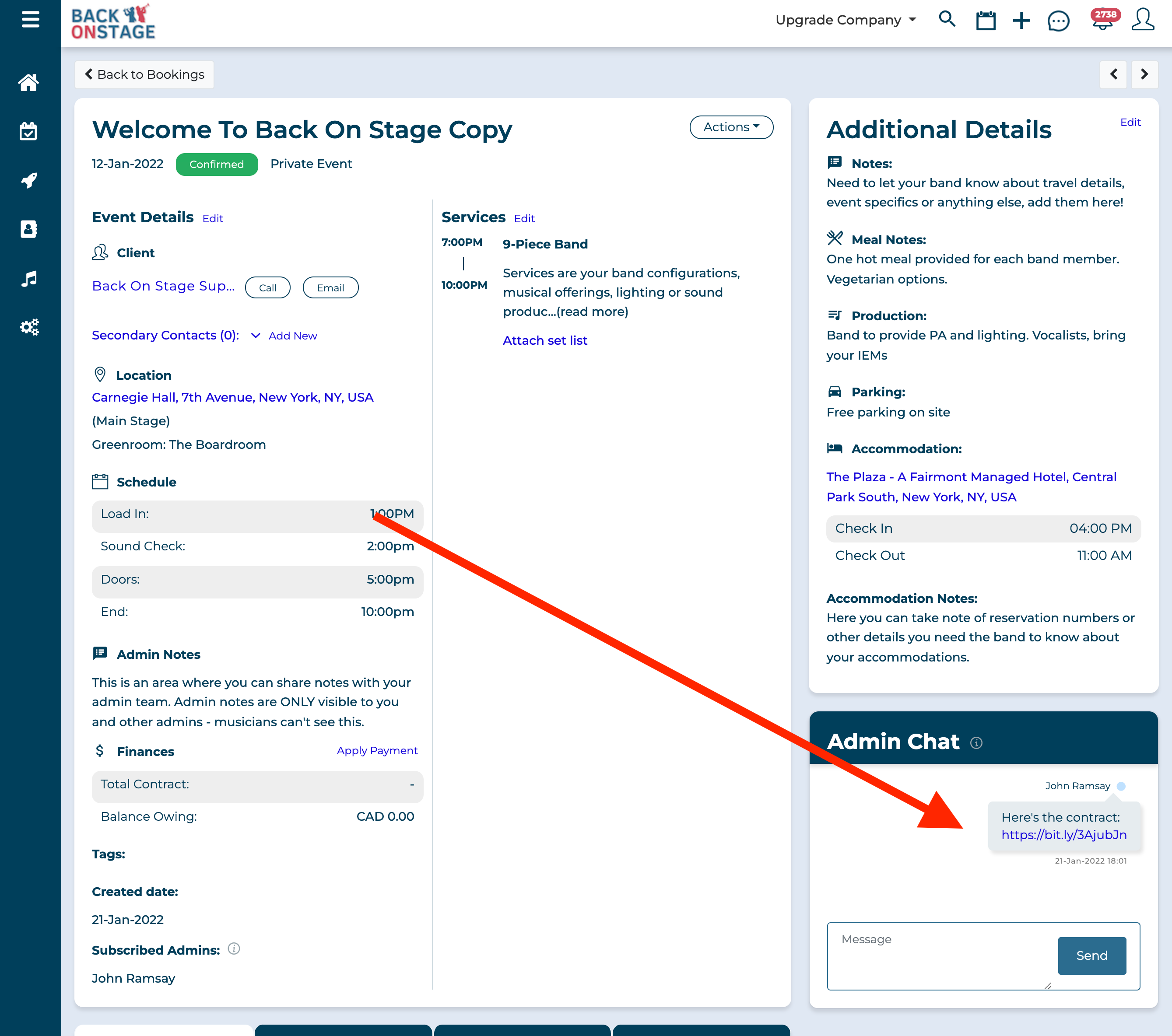Can I Attach PDF Contracts, Invoices or Documents To My Bookings?
For bandleaders and admins
Reuben Avery
Last Update 2 yıl önce
You may not always be the party responsible for preparing the contract or invoice in every gig scenario.
Perhaps you are a band working with a talent buyer or booking agent who has prepared a contract of their own and you just need to sign it and retain a copy for your records.
Or maybe you are new to Back On Stage and you need to attach pre-existing documents when you import your bookings, rather that recreating invoice and contracts for your previously contracted bookings that already have these in place.
Option 1: Upload the Contract to the Files tab
Note that this option will make the document visible for anyone (musicians included) who is booked for this gig. If you need to keep your contract private, proceed to Option 2.
- Inside your booking, go to Band > Files
- Hit "Upload" to attach your contract
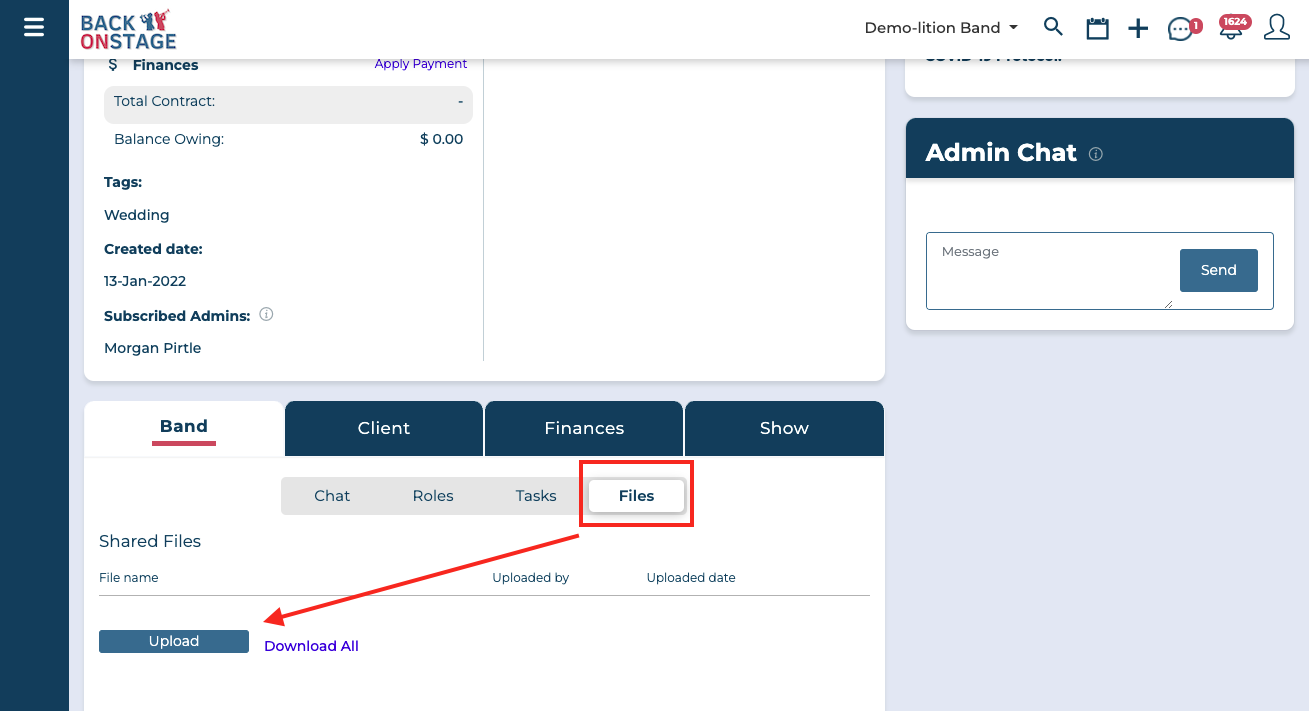
Option 2: Attach the Contract To An Email
This option will keep the contract private between you and your client because only other admins in your company can read email threads inside bookings.
First, make sure your agent is the "Client" on this booking. Then you will be able to use the built-in email in BOS to communicate. You can send your agent an email from within that booking asking them to reply with the contract attached. When they reply to your email, the contract will now be embedded in your email thread and accessible anytime.
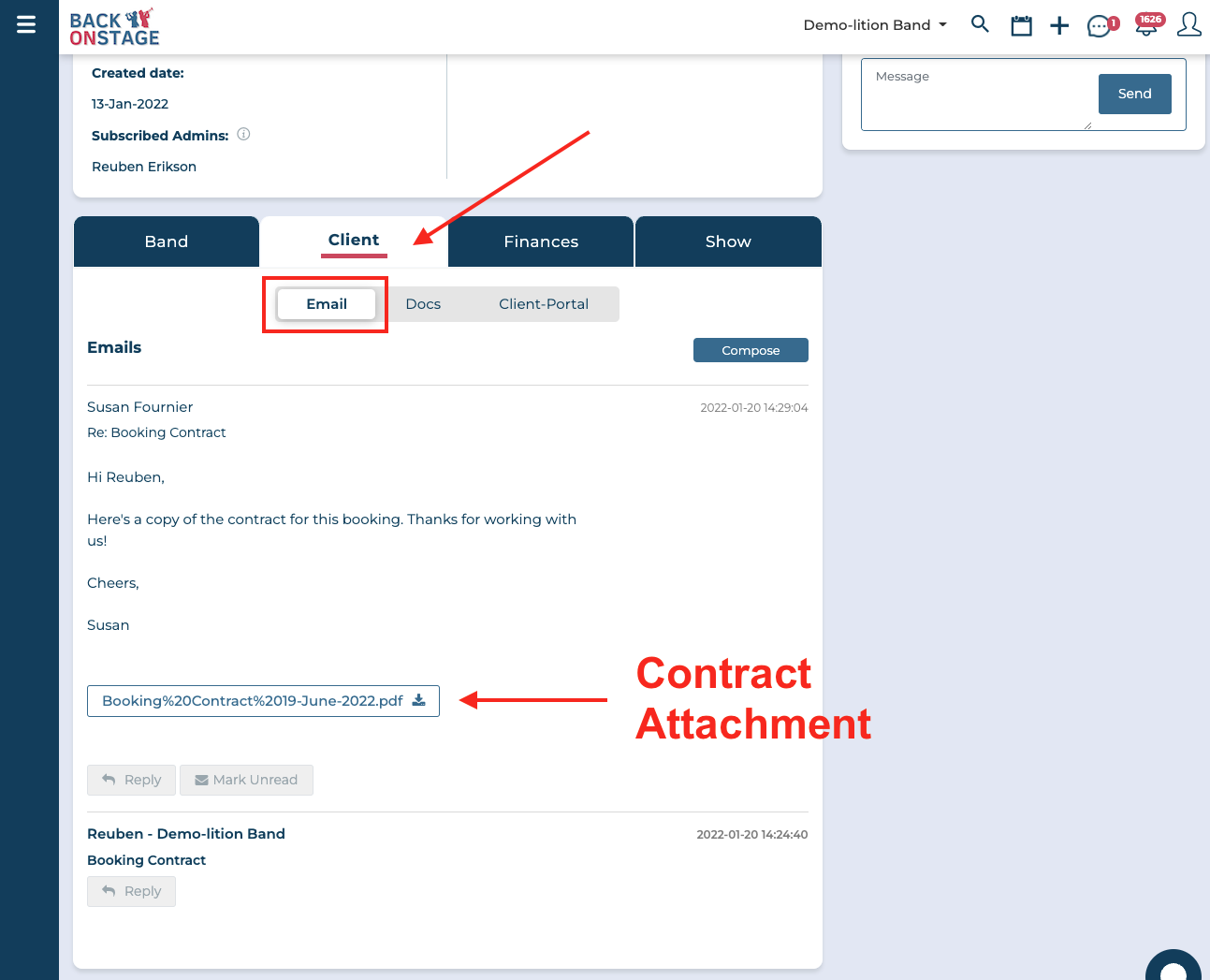
If your agent emails a document to you outside of BOS, you can always just open the booking and compose a new email yourself to attach it there for the same effect.
Option 3: Copy The Existing Document Link and Paste It To The Admin Chat
If your document already exists online somewhere, like in a Gmail conversation or on your Google Drive, just copy the document link and past it into the Admin Chat for you booking.